Find all pages without meta description
Attractive meta descriptions will increase your CRT. Make sure that all pages have a meta descriptions. Pages without a meta description will have a Google-generated meta description in the search results. This is often not as attractive as a self-written meta description. This is easy to solve: find all pages without a meta description and add a meta description. But how do you find these pages?
Page meta description
Every web page must have a meta description in the <head> section of the page.
<html> <head> <meta name="description" content="Here goes your page meta description">
The meta description tag is important for both visitors and search engines:
- Meta descriptions are not a ranking factor in Google, but a good meta description can lead to more clicks from the search results page.
- Search engines like Google often use the meta description as the headline in the search results.
- The meta description should not be too long or too short and be relevant to the content of the page.
- The maximum length should not extend - depending on who you ask - 55 or 60 characters.
- The meta description should contain your main keywords and entice the visitor to visit your page in a short but concise way
- Never use the same meta description for multiple pages!
Fix pages without meta description
The MarketingTracer On-Page SEO audit is made to make your life a lot easier. It's very easy to find pages without a meta description. We have simply collected these for you and you can find them in a handy overview. But how exactly do you do that?
1 - Recrawl the website (optional)
Navigate to SEO audit, click on the gear icon at the top right and select 'Crawling' The MarketingTracer SEO Crawler will now re-visit all your pages and search for pages without a meta description.
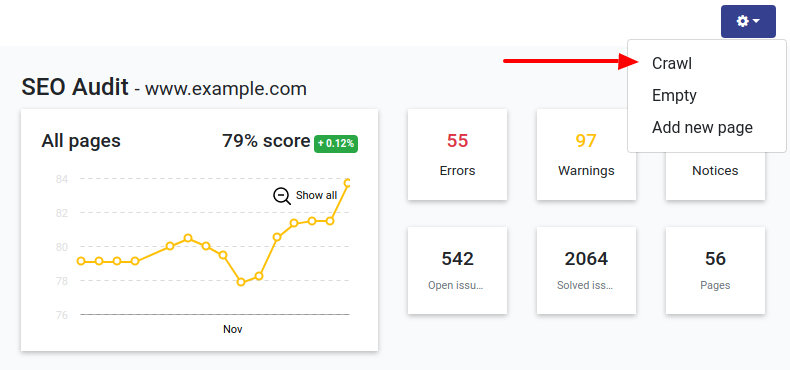
2. Navigate to SEO audit - pages without meta description.
Once we have crawled the page, we know exactly which pages have and which do not have a meta description. To see this click on 'Issue overview' and then on 'Page meta description found'
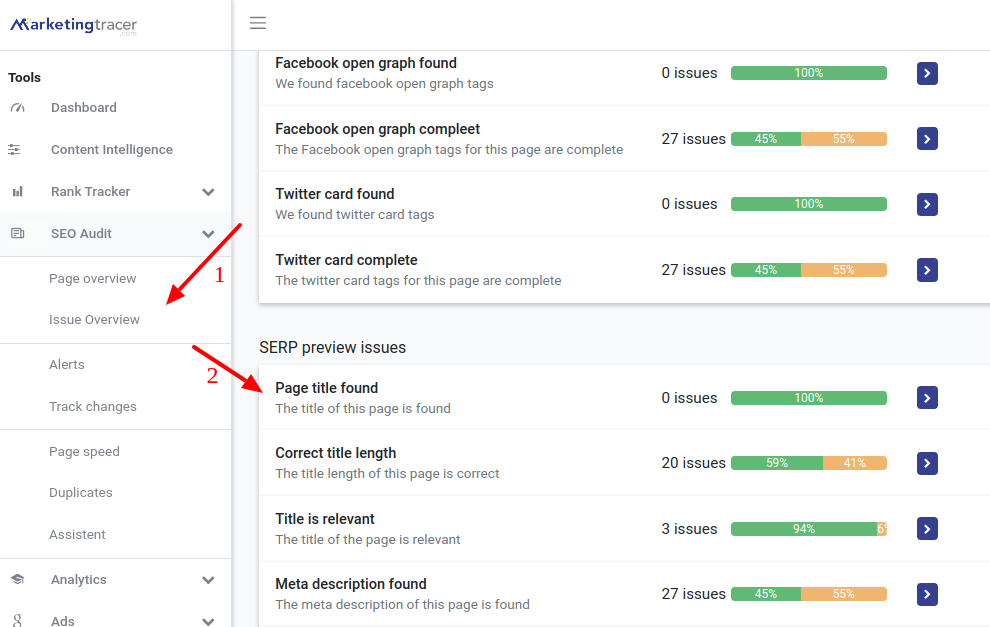
3. View the 'Page without meta description overview'.
You will now see an overview of all pages for which the meta description of the page does not exist. You can now look up these pages in your own CMS system and add a meta description. As soon as we have crawled the page again, you will no longer see it in the overview and the problem has been solved. To re-crawl the page by MarketingTracer just click on the link.
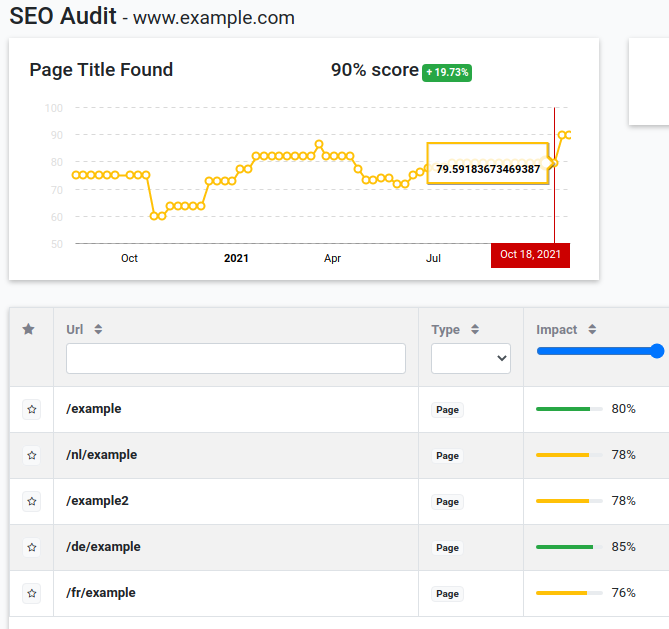
Technical seo
a/b testing
Above the fold
Alt-tag
Anchor text
Black hat seo
Bounce rate
Broken links
Canonical tag
Cloaking
Content farm
Crawler
Duplicate content
Structured data
Google algorithm
Google Panda
Google penalty
Google penguin
Googlebot
Crawler Traps
Advanced Search operators
Inernal nofollow
Ranking Signal correlation
Google BERT
Linkuilding
Social Media
Website speed
Time to first byte
First Contentful Paint
Inline CSS
Defer JavaScript
Largest Contentful Paint
Resources
Smart WebFont loading for better performance
Icon fonts lazy loading
Improve page rendering with content-visibility
Analytics without Core Web Vitals delay
Self host Google fonts tutorial